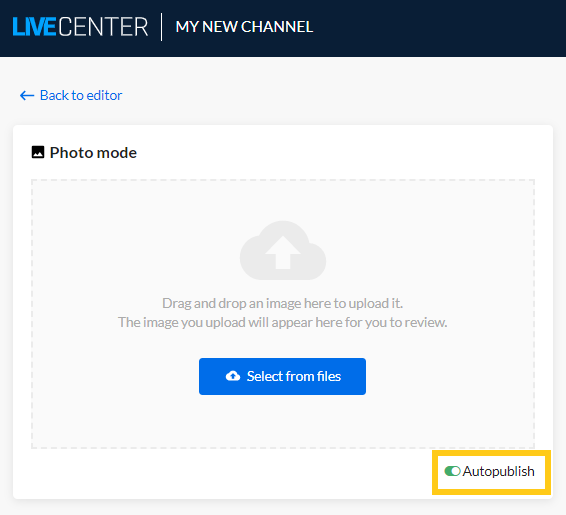Upload photos quick and easy through the photo mode feature.
Quick upload of images
During live events such as conferences, sports events, and elections things happen quickly and there is a need to fast and easily get images into your live blog. Live Center's Photo Mode allows a photographer or user responsible for images to rapidly upload images from a folder with just a few clicks and using only the keyboard.
To enter the photo mode, navigate down to the bottom of the Tools section beneath the Editor
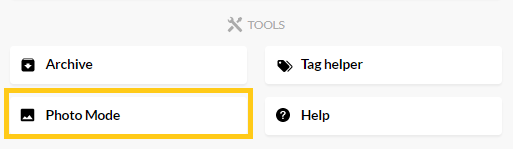
Once you are in photo mode, you can upload an image by dragging and dropping to the square or select from file. In addition, pressing any numeric key (0-9) will open the file navigator where you can select the folder or location from which you want to select an image. This location will be remembered and the next time you want to upload an image that folder will be opened directly. This is especially helpful if that folder is automatically filled with photos by a photographer.
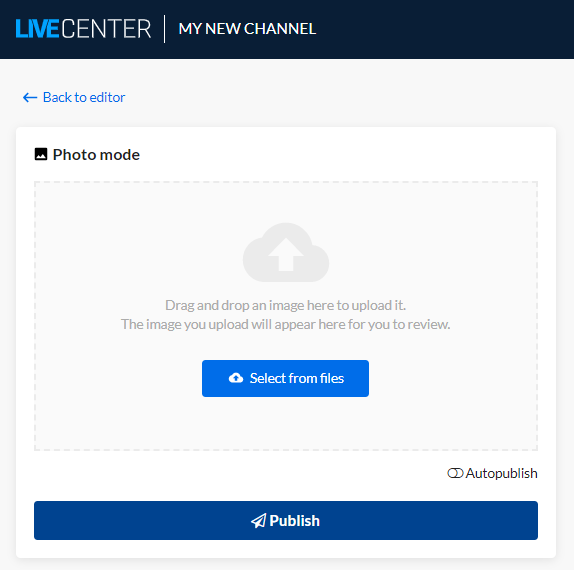
Once your image has been uploaded, you will see a preview of the image. If everything looks good, you can quickly publish the image to your channel by pressing publish or any character key (A-Z).
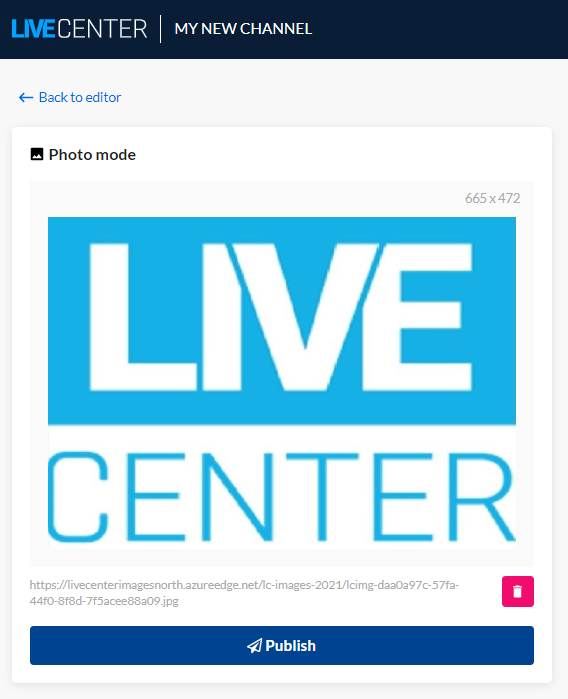
This will publish the image in its own post, which can be edited and enriched with text or more content by other journalists or contributors, allowing for an easy way to work together to cover an event.
Toggling Autopublish to On will allow you to directly publish the image once it has finished uploading for even quicker publishing